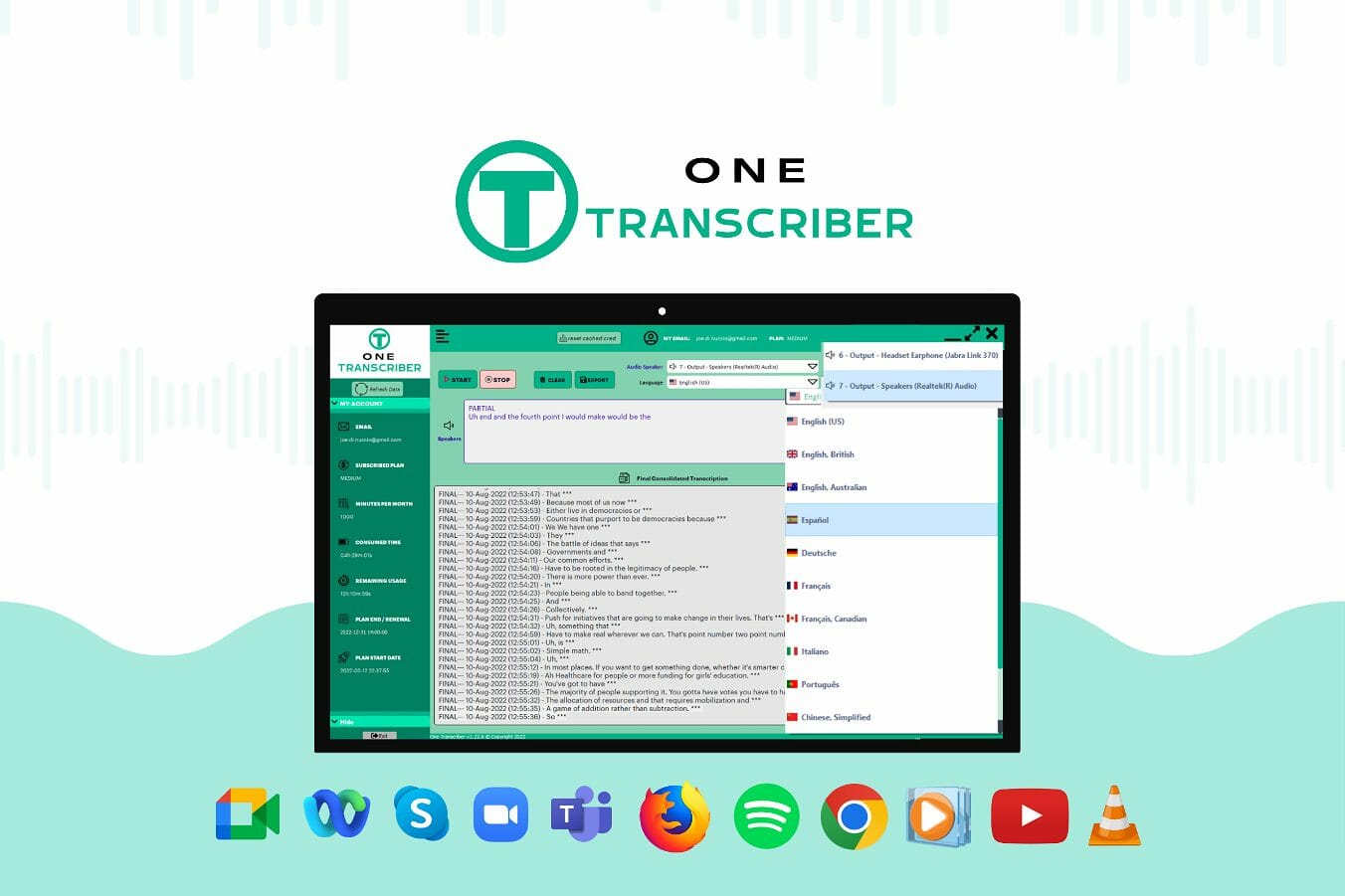Transcribe all your video and audio files in multiple languages in real time
The hardest part about attending virtual meetings shouldn’t be understanding all your colleagues. (“Sorry, did you say deadline or headline?”)
You could transcribe the audio or video after it’s recorded, but that only delays getting important info out there–especially if there’s a wait to get your hands on the files.
Luckily, there’s transcription software that automatically and accurately transcribes anything playing on your PC in real time, even in multiple languages.
Say hello to One Transcriber.
TL;DR
- Get automatic, real-time captions and subtitles for audio or video files on your PC
- Transcribe in multiple languages, edit your transcriptions, and export them as TXT or DOC files
Overview
One Transcriber uses AI to generate accurate, real-time audio and video transcripts in multiple languages.
With One Transcriber, you can generate real-time transcripts of live events, meetings, videos, and audio recordings.
Powered by AI speech-to-text algorithms, the tool lets you automatically transcribe anything played on your PC.
Just choose the audio device you want to capture, and you’ll get live captions of media on your browser or apps like Skype, Microsoft Teams, and Zoom.
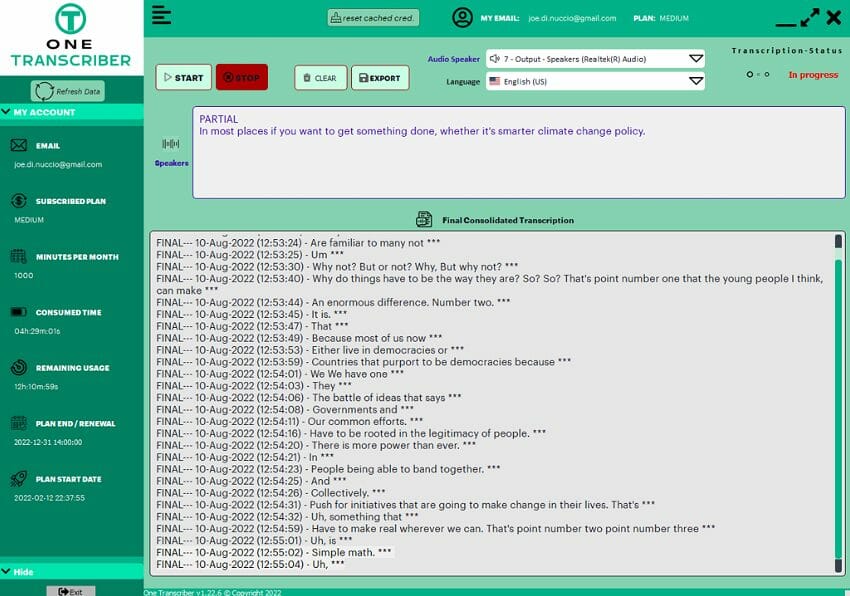
Generate transcripts in 12 different languages, including support for French, German, Italian, Spanish, and Chinese.
Whether you’re taking language classes or meeting with international clients, you’ll be able to transcribe dialogue in the speaker’s language in real time.
One Transcriber automatically displays a list of audio device and language options, so you can get started in just a few clicks!
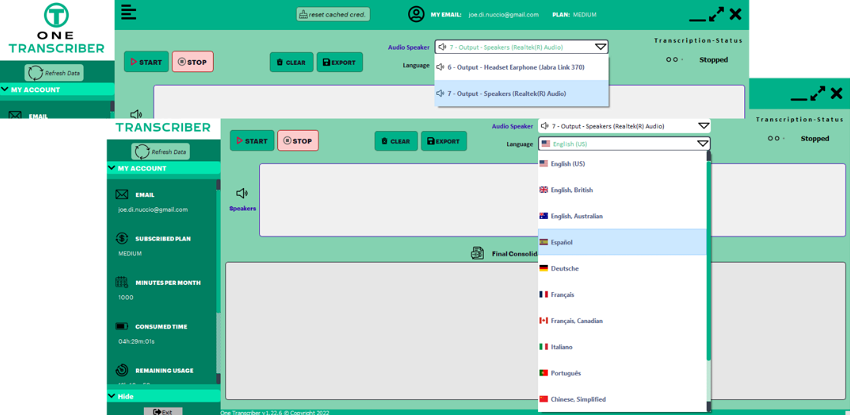
One Transcriber lets you view partial transcripts as they’re generated within the app’s “live box,” so you can follow along with the audio as it plays.
Once the transcript is finalized, you’ll see all transcribed content complete with timestamps in the app’s “final box.”
From there, you can save the transcripts directly from the final text box, or copy and paste them into a different document.
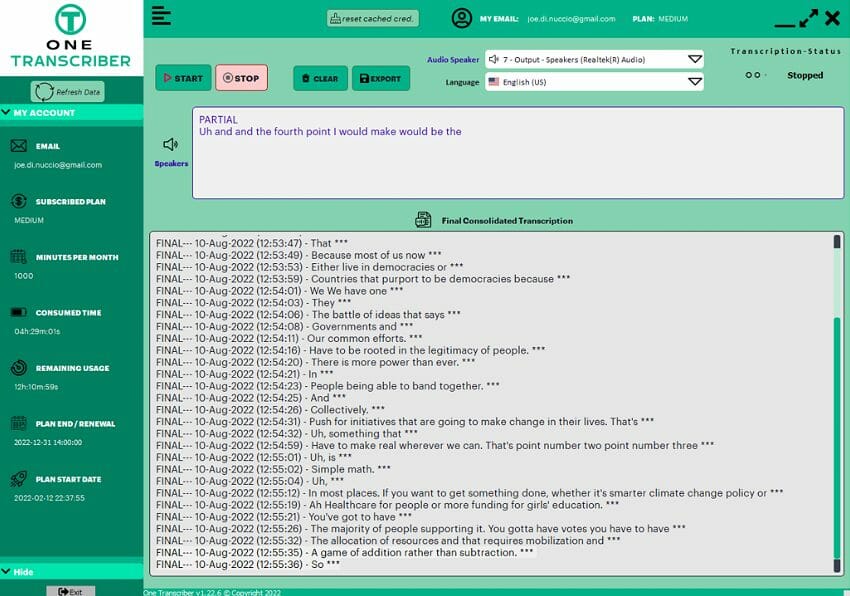
One Transcriber also makes it easy to cut out all those “ums” or update any inaccurate transcriptions.
Edit transcripts while they’re being generated or after they’re finished by simply clicking on the text you want to change.
You can even export transcripts as TXT or DOC files to repurpose them or share them with others.
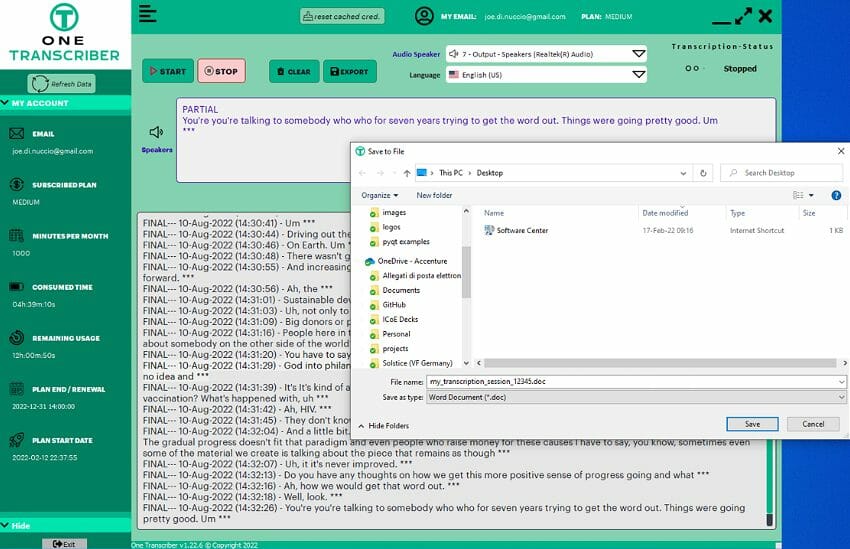
With real-time transcripts you can rely on, you’ll be able to actually focus on what people are saying instead of furiously scribbling notes. (“Excuse me, can you repeat the last 12 minutes?”)
Using the power of AI, One Transcriber saves you time and headaches by generating real-time, multilingual transcriptions of anything playing on your PC.
Start transcribing accurately.